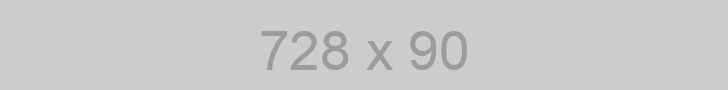What is the Password Generator Software?
The Password Generator Software is a tool designed to create strong and secure passwords. It generates random passwords with a mix of uppercase and lowercase letters, numbers, and symbols. This helps users enhance their online security by using unique and complex passwords for different accounts.
How Does the Password Generator Work?
The Password Generator uses advanced algorithms to create unpredictable and strong passwords. Users can customize the length of the password and select the types of characters to include, such as uppercase letters, lowercase letters, numbers, and symbols. The tool then generates a unique password based on the selected criteria.
Can I Trust the Generated Passwords?
Yes, you can trust the passwords generated by our software. The tool is designed to follow best practices in password security, creating random and complex combinations that are difficult for attackers to guess. However, it's crucial to keep your generated passwords secure and not share them openly.
Is the Password Generator Free to Use?
Yes, our Password Generator Software is completely free to use. You can generate as many passwords as you need without any cost. We believe in providing a valuable service to enhance online security for users.
Ultimate Password Generator: Enhancing Online Security
In the digital age, the importance of securing online accounts cannot be overstated. With the rise of cyber threats, ensuring that our passwords are robust and secure is crucial. This is where the Ultimate Password Generator comes into play. It is a powerful tool designed to create strong, random passwords, significantly reducing the risk of unauthorized access to our online accounts.
Why Use a Password Generator?
Passwords are the first line of defense against cybercriminals. However, creating a strong password that is also memorable can be challenging. Here are some reasons why using a password generator is beneficial:
- Complexity: Password generators create complex passwords that are difficult for attackers to guess or crack.
- Randomness: Unlike human-created passwords, generated passwords are completely random, reducing the chances of patterns or repetitions.
- Unique for Every Account: A password generator can create unique passwords for every account, preventing a single compromised password from affecting multiple accounts.
Features of the Ultimate Password Generator
The Ultimate Password Generator offers a variety of features that make it an essential tool for anyone looking to enhance their online security:
- Customizable Length: Users can specify the length of the password, typically ranging from 8 to 128 characters.
- Character Set Options: The generator allows users to include uppercase letters, lowercase letters, numbers, and special characters.
- Exclusion of Ambiguous Characters: To avoid confusion, users can exclude characters that might be easily mistaken for one another, such as 'l' and '1', 'O' and '0'.
- Easy to Use: The user-friendly interface makes it simple for anyone to generate a secure password quickly.
How to Use the Ultimate Password Generator
Using the Ultimate Password Generator is straightforward. Follow these steps to generate a strong password:
- Open the Ultimate Password Generator tool.
- Select the desired length of the password.
- Choose the character sets you want to include (uppercase, lowercase, numbers, special characters).
- Optionally, exclude any ambiguous characters.
- Click the "Generate" button.
- Copy the generated password and use it for your account.
The Importance of Password Management
While generating strong passwords is essential, managing them effectively is equally important. Here are some tips for managing your passwords:
- Use a Password Manager: A password manager can securely store and organize your passwords, making it easy to use unique passwords for every account.
- Update Regularly: Regularly update your passwords to mitigate the risk of long-term exposure from data breaches.
- Enable Two-Factor Authentication (2FA): Adding an extra layer of security through 2FA can significantly enhance your account protection.
- Avoid Reusing Passwords: Using the same password across multiple sites increases the risk of multiple accounts being compromised if one is breached.
Real-World Applications
The Ultimate Password Generator is versatile and can be used in various scenarios:
- Personal Accounts: Secure your personal email, social media, and online shopping accounts with strong passwords.
- Work Accounts: Protect your professional accounts, including work email and access to company systems, by using unique passwords.
- Development and Testing: Developers can use the password generator to create test accounts with strong passwords for software testing.
- System Administrators: System admins can generate complex passwords for securing servers, databases, and other critical systems.
Challenges and Considerations
While the Ultimate Password Generator is an excellent tool, there are some challenges and considerations to keep in mind:
- Remembering Passwords: Generated passwords are often difficult to remember, making the use of a password manager essential.
- Access to the Tool: Ensure that the password generator tool is from a reliable source to avoid potential security risks.
- Security of Stored Passwords: Even with strong passwords, ensuring the security of stored passwords (e.g., in a password manager) is crucial.
Conclusion
The Ultimate Password Generator is a vital tool in the fight against cyber threats. By generating strong, random passwords, it helps protect our online accounts from unauthorized access. Coupled with effective password management practices, it forms a robust defense against cybercriminals. In today's digital world, taking proactive steps to secure our accounts is essential, and the Ultimate Password Generator is an indispensable part of that process.
References
For further reading and resources on password security and management, consider the following: